pipecleaner
Debug magrittr pipelines
For further information including complete documentation, see pipecleaner’s full website.
pipecleaner
pipecleaner is a utility R package to debug pipelines using the magrittr %>%
pipe. Its debug_pipeline launches the debugging browser on the input pipeline
in a form that allows the user to step through the successive calls of the
pipeline, examining the output of each successive element.
Installation
pipecleaner is not currently on CRAN, but can be installed with
# install.packages("devtools")
devtools::install_github("alistaire47/pipecleaner")Debugging pipelines
To debug a pipeline, call debug_pipeline on the raw code or a character
string of the code. If no input is supplied and it is called
from RStudio, it will use whatever
code is highlighed in the source editor as input.
debug_pipeline can also be called via
an RStudio add-in by highlighting
the pipeline to debug and then selecting “Debug pipeline in browser” from the
“Addins” menu.
Once called, debug_pipeline will reassemble the pipeline into a function that
can be debugged in the browser and call the debugger. Each line adds another
call from the pipeline and prints and the output so the user can see the status
of the data passed through the pipeline by stepping through the function.
The data is also stored to a variable called dot[N] in each line,
where [N] is the index of the call, making it easy to compare input and
output data of a step in the pipeline and try out new code formulations in the
console.
All together, it looks like this:
library(magrittr)
library(pipecleaner)
debug_pipeline(
1:5 %>%
rev() %>%
{. * 2} %>%
sample()
)
#> debugging in: pipeline_function()
#> debug: {
#> print(dot1 <- 1:5)
#> print(dot2 <- 1:5 %>% rev())
#> print(dot3 <- 1:5 %>% rev() %>% {
#> . * 2
#> })
#> print(dot4 <- 1:5 %>% rev() %>% {
#> . * 2
#> } %>% sample())
#> }
#> debug: print(dot1 <- 1:5)
#> [1] 1 2 3 4 5
#> debug: print(dot2 <- 1:5 %>% rev())
#> [1] 5 4 3 2 1
#> debug: print(dot3 <- 1:5 %>% rev() %>% {
#> . * 2
#> })
#> [1] 10 8 6 4 2
#> debug: print(dot4 <- 1:5 %>% rev() %>% {
#> . * 2
#> } %>% sample())
#> [1] 2 8 6 4 10
#> exiting from: pipeline_function()Limitations
pipecleaner should successfully debug most pipelines. However, due to its structure, it does have known limitations:
- It can only handle the
%>%pipe, not more exotic pipes like%$%. For the moment, this is unlikely to change, as accommodating varying pipes would require a more complicated approach. - It cannot handle nested pipelines, e.g. piping within
dplyr::mutate. This may be rectified eventually.
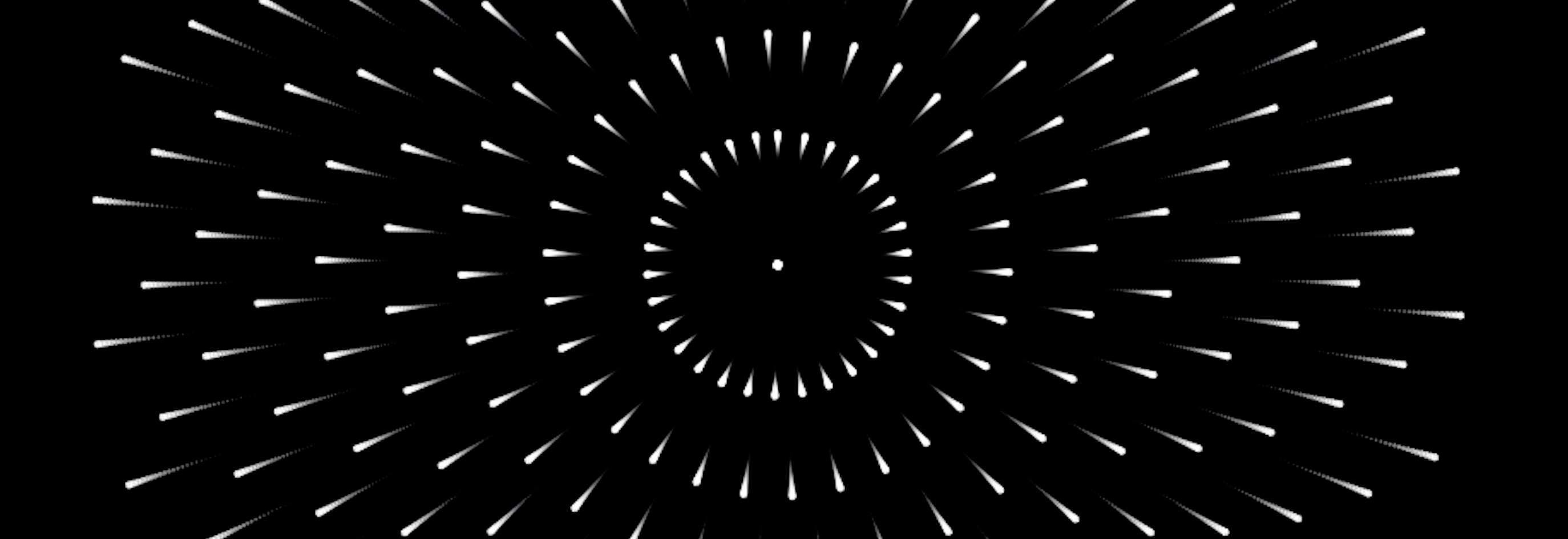


Share this post